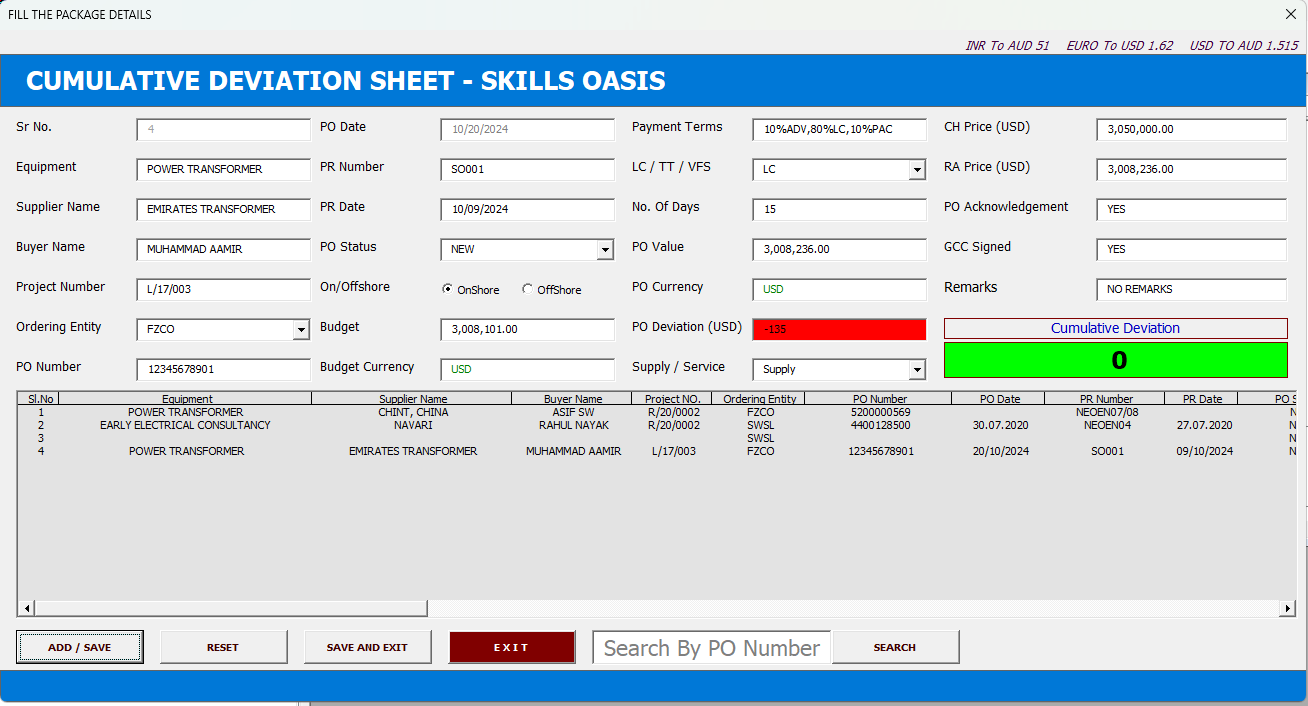Welcome to our latest tutorial, where we dive into the creation of a powerful data entry application for procurement using VBA! This step-by-step guide will help you streamline your workflow and improve efficiency in your business processes. Whether you’re working in EPC, FMCG, MEP, or any other industry, this application is versatile and customization to meet your specific needs.
What You’ll Learn in This Video:
How to navigate the application interface designed for buyers and admins.
Step-by-step walkthrough of the Login as Member section for data entry.
Functionality of key features such as Add/Save, Reset, Search by PO Number, and Delete.
Exploring guiding messages, dropdowns, and validation prompts to enhance usability.
Viewing and updating cumulative deviations for package procurement.
Accessing the Admin section for complete data management.
We’ve included detailed demonstrations of every field, button, and feature, along with practical examples to help you understand how the application works. Plus, when you click the Add/Save button, see how a pop-up message notifies you of successful data entry and updates the cumulative deviation instantly.
Why Watch This Video?
As we’ve already covered the basics of creating forms in our previous videos, this tutorial takes you straight to the advanced functionalities and VBA code implementation. Each subsequent video will focus on a specific VBA code section, allowing you to follow along and build your own application step by step.
If you’re ready to revolutionise your procurement process, this video is a must-watch! Don’t forget to like, comment, and subscribe to stay updated with our latest tutorials.